
品牌故事
檸檬王的由來
自七十年代起,唐鏡培先生在香港上環永吉街推著木頭車售賣甘草檸檬並把車仔檔命名為「檸檬王」。
在過去販賣生涯中,「檸檬王」亦經歷過木頭車被沒收而停賣的日子。後來,幸得香港著名食家蔡瀾先生及有關政府部門協助,於二零零八年成功遷往永吉街中的固定攤位販賣,令「檸檬王」這個老字號得以延續下來。
「檸檬王」憑著對傳統小食的認識,一直堅持為顧客提供優質的產品。現時出售的產品除了甘草檸檬之外,亦有薑、梅、欖、蜜桃乾、芒果乾等。我們亦會秉承著 「檸檬王」 一直為顧客帶來優質產品的態度,在不久的將來引入更多不同的產品以滿足各界的需求。

香港著名食家蔡瀾送贈的墨寶
現時的牌匾都採用了蔡瀾的書法字體。

以往擺放在木頭車上的裝飾
裝飾和包裝袋上都能找到唐伯的毛筆字。
真正香港品牌
唐伯在創立「檸檬王」之前曾在中藥行任職,期間逐漸加深對甘草的認識,掌握分辨甘草之優劣。唐伯後來把味甘性平的甘草粉添加在檸檬乾上,製成了今天的甘草檸檬。 時至今天,甘草檸檬已成為了香港地道小食之一,同時亦成為了不少遊客買回家的特色手信,而 「檸檬王」 更續漸成為與香港一起成長的手信品牌。

昔日唐伯 (始創人) 在永吉街售賣的情況
起初惠顧的顧客多為上環一帶工作的文員和街坊,慢慢發展到現在來自世界各地的支持者。

九十年代木頭車的樣貌
木頭車掛著唐伯為小攤子取名「檸檬王」的書法。

唐伯兒子和孫兒營運的永吉街的固定排檔 (翻新前)
小小的特色排檔不但是出售涼果和零食的地方,更續漸成為了不少遊客拍照留念的好去處。

唐伯兒子於永吉街的固定排檔 (翻新後)
小小的特色排檔不但是出售涼果和零食的地方,更續漸成為了不少遊客拍照留念的好去處。

檸檬王店
於永吉街18號地舖的門市於2018年啟用, 為顧客帶來更優質的購物體驗和更多精選產品。
產 品 包 裝 演 變
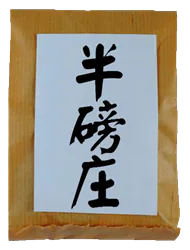
七十年代的包裝
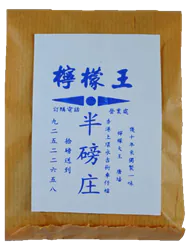
八十年代的包裝
改用了藍色原子印製作包裝紙。
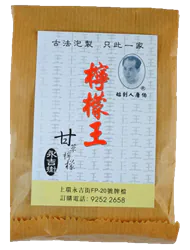
九十年代的包裝
包裝紙改用了彩色印刷及唐伯頭像令顧客更易識別。
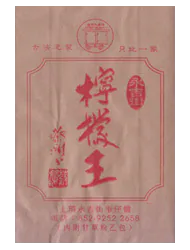
近年的包裝
著名食家蔡瀾送贈的書法字和他的簽名印刷在包裝袋上。

